Question Answering on Multiple Files with Llama 2 and RAG

In the previous post, we discussed the process of utilizing Llama 2 and retrieval augmented generation (RAG) for question answering. However, the method shared was designed for a single file, and in many scenarios, it's essential for the chatbot to have knowledge about all the information across multiple input files. This post will demonstrate how to achieve this capability with Llama 2 at no cost.
This post will show:
- Run Llama 2 with GPUs
- Create a vector store based on multiple files
- Question answering based on RAG with multiple files in the vector store
1 Get Llama 2 Ready
Firstly, install Python dependencies, download the Llama 2 model, and load Llama 2 model. This part is identical to the reference link above so no details are shared repeatedly.
!CMAKE_ARGS="-DLLAMA_CUBLAS=on" FORCE_CMAKE=1 pip install --upgrade --force-reinstall llama-cpp-python --no-cache-dir
!pip install huggingface_hub chromadb langchain sentence-transformers pinecone_client
import numpy as np
import pandas as pd
from huggingface_hub import hf_hub_download
from llama_cpp import Llama
from langchain.llms import LlamaCpp
from langchain.chains import LLMChain
from langchain.callbacks.manager import CallbackManager
from langchain.callbacks.streaming_stdout import StreamingStdOutCallbackHandler
from langchain.prompts import PromptTemplate
# Vector store
from langchain.document_loaders import DirectoryLoader, TextLoader
from langchain.embeddings.sentence_transformer import SentenceTransformerEmbeddings
from langchain.vectorstores import Chroma
# Show result
import markdown
!wget https://huggingface.co/TheBloke/Llama-2-7b-Chat-GGUF/resolve/main/llama-2-7b-chat.Q5_0.gguf
# for token-wise streaming so you'll see the answer gets generated token by token when Llama is answering your question
callback_manager = CallbackManager([StreamingStdOutCallbackHandler()])
llama_model_path = 'llama-2-7b-chat.Q5_0.gguf'
n_gpu_layers = 40 # Change this value based on your model and your GPU VRAM pool.
n_batch = 512 # Should be between 1 and n_ctx, consider the amount of VRAM in your GPU.
llm = LlamaCpp(
model_path=llama_model_path,
temperature=0.1,
top_p=1,
n_ctx=16000,
n_gpu_layers=n_gpu_layers,
n_batch=n_batch,
callback_manager=callback_manager,
verbose=True,
)2 Create Vector Database
Firstly, let's download some dataset:
!wget -q https://www.dropbox.com/s/vs6ocyvpzzncvwh/new_articles.zip
!unzip -q new_articles.zip -d new_articlesThese are a bunch of news text files:
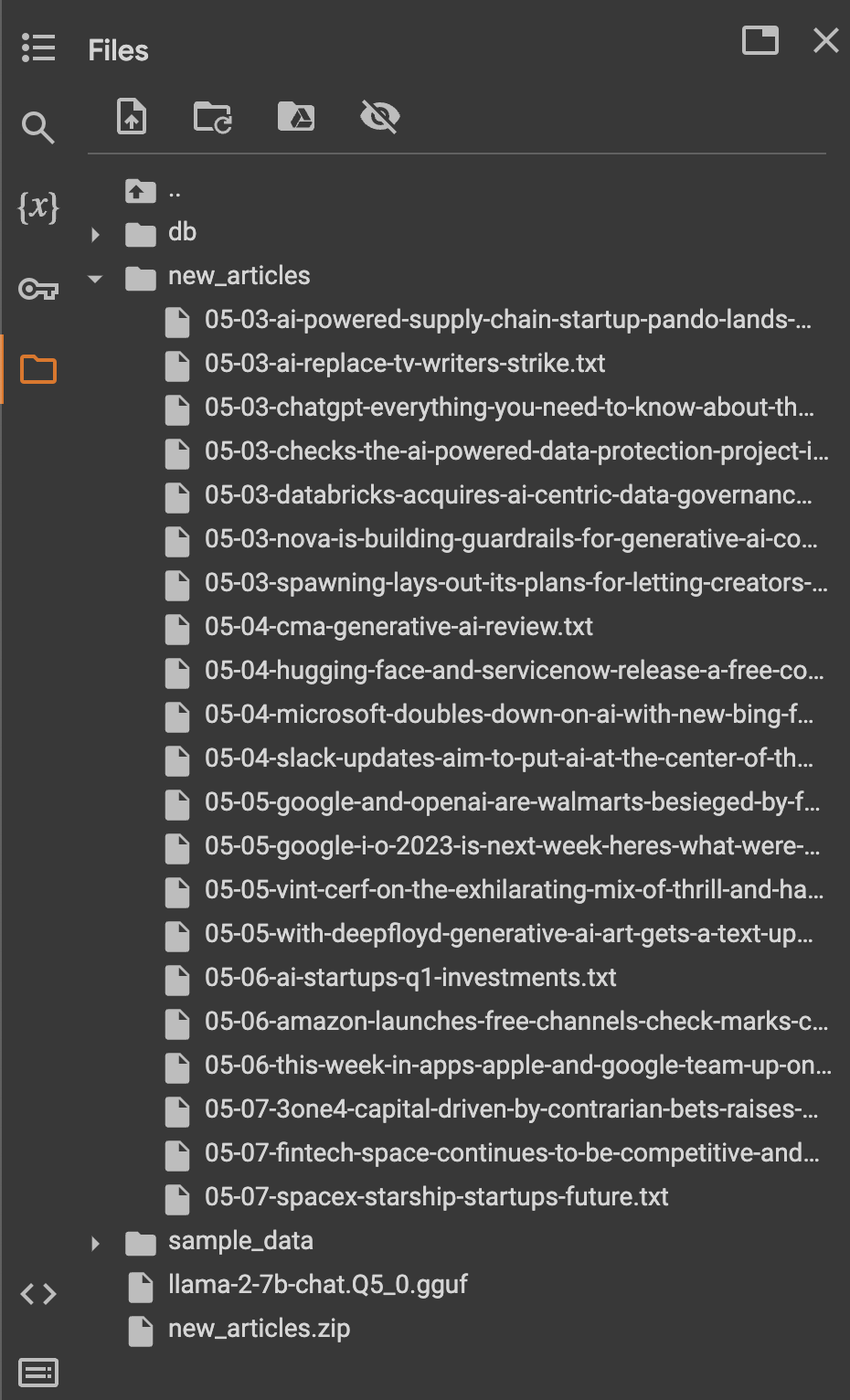
2.1 Load Files
Load the files using DirectoryLoader made by LangChain:
from langchain.text_splitter import RecursiveCharacterTextSplitter
loader = DirectoryLoader('./new_articles/', glob="./*.txt", loader_cls=TextLoader)
documents = loader.load()
text_splitter = RecursiveCharacterTextSplitter(chunk_size=1000, chunk_overlap=200)
texts = text_splitter.split_documents(documents)2.2 Create the Database
from langchain.embeddings import HuggingFaceEmbeddings
# Save the db in the disk
persist_directory = 'db'
# HuggingFace embedding is free!
embedding = HuggingFaceEmbeddings()
vectordb = Chroma.from_documents(documents=texts,
embedding=embedding,
persist_directory=persist_directory)You can save the database in the disk and load it back to the workflow in below ways:
vectordb.persist()
vectordb = None
vectordb = Chroma(persist_directory=persist_directory,
embedding_function=embedding)2.3 Make a Retriever
kvalue is a parameter to tweak per your use case.retriever = vectordb.as_retriever(search_kwargs={"k": 5})3 RAG
We then use RetrievalQA to retrieve the documents from the vector database and give the model more context on Llama 2, thereby increasing its knowledge.
Firstly, create the qa_chain:
# use another LangChain's chain, RetrievalQA, to associate Llama with the loaded documents stored in the vector db
from langchain.chains import RetrievalQA
qa_chain = RetrievalQA.from_chain_type(
llm,
retriever=retriever
)Then let's ask a few questions regarding the input documents, here comes the 1st question:
query = "Any news about Hugging Face and ServiceNow? Also include the source in the response."
llm_response = qa_chain(query)The result is like:
Hugging Face raised $35 million from investors including ServiceNow, according to TechCrunch on May 18, 2022. (Source: TechCrunch)Let's ask another question:
query = "Any news about Google IO 2023? Also include the source in the response."
llm_response = qa_chain(query)The answer to the 2nd question is:
Based on the provided context, it seems that Google IO 2023 is expected to announce new hardware, including a foldable smartphone called Pixel Fold, and possibly a budget device called Pixel 7a, as well as updates to Wear OS and developer tools. Additionally, there may be news about Google's AI plans, with generative AI (like Bard) appearing across Google's line of products. However, I don't know the exact details or timeline of these announcements, as the provided context only provides general information about what to expect from the conference.4 Summary
Up to this point, you can envision the possibilities that Llama 2 unlocks within this workflow, alongside other techniques highlighted in my blog. Notably, it encompasses:
- Swift inference powered by GPUs
- Thoughtful responses with appropriate prompts
- Question answering utilizing a knowledge database
- A user-friendly web interface
These building blocks empower developers to create more robust applications than ever before. Stay tuned for the unveiling of more exciting products!